In this guide, I will show you how to create a direct-to-checkout permalink for subscription products on Shopify.
You first need to create a subscription plan with an app like Recharge.
How to make a checkout link for subscription products on Shopify?
It is possible to make a direct-to-checkout link on Shopify for a single product as well as a bundle of products.
Single subscription product direct-to-checkout URL
https://{YOUR_SHOP_URL}/cart/clear?return_to=/cart/add?items[][id]={VARIANT_ID}%26items[][quantity]={QUANTITY}%26items[][selling_plan]={SELLING_PLAN_ID}%26return_to=/checkout
This URL will clear the cart, add items with a selling plan, then redirect to checkout.
To redirect to the cart page instead of directly to checkout, you can remove the %26return_to=/checkout from the end of the URL.
You will need to customize four parts of this template:
- {YOUR_SHOP_URL} = Your store’s URL.
- {VARIANT_ID} = The variant ID of your product.
- {QUANTITY} = The product quantity of the subscription.
- {SELLING_PLAN_ID} = The unique subscription id created by your subscription app.
How to replace {YOUR_SHOP_URL}
This can be either your standard store URL (ie. niceitem.co) or your .myshopify.com URL (ex. nice-item-co.myshopify.com).
How to replace {VARIANT_ID}
This is not the same as the product ID.
- In the admin view of Shopify go to products then select your subscription product.
- Click on the URL at the top of your browser, type .xml at the end, then hit enter.
- Locate Variant ID
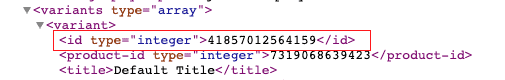
How to replace {QUANTITY}
Decide on the product quantity you would like to include in the subscription. Price will adjust itself depending on the parameters of your selling plan.
How to replace {SELLING_PLAN_ID}
You must first set up a selling plan (subscription plan) within your product subscription app.
- Go to the live product page.
- Select the plan you want to use within the product subscription widget.
- Look at the URL at the top of your browser, you will see a selling_plan id at the end.
Bundled subscription products direct-to-checkout URL
(1 subscription plan, 1 single purchase)
This is useful if you want to at a one-time bonus gift to new subscribers.
https://{YOUR_SHOP_URL}/cart/clear?return_to=/cart/add?items[][id]={VARIANT_ID_1}%26items[][quantity]={QUANTITY_1}%26items[][selling_plan]={SELLING_PLAN_ID_1}%26items[][id]={VARIANT_ID_2}%26items[][quantity]={QUANTITY_2}%26return_to=/checkout
Replace the variables just like in the first example.
It is possible to add more products. Just follow the same layout pattern to add more.
Conclusion
Reducing friction to checkout increases your store’s conversion rate. Make it easy for your customers to buy.
If there are other optimizations you would like help with, request a free quote.